Welcome back! It’s been a busy summer for all of us at Writable, as we get ready to head into another school year with you and your students! Here are some updates on what’s new in Writable this Fall. As always, we’d love to hear your feedback.
More ways for students to review:
You can now assign students self-review on any assignment. Students complete a review of their own writing, using the same rubrics used during writing. Self-review is a perfect way to set up for conferences, practice writing helpful comments, or just add some increased reflection. Click ‘Assign self-review’ when you assign to any class.
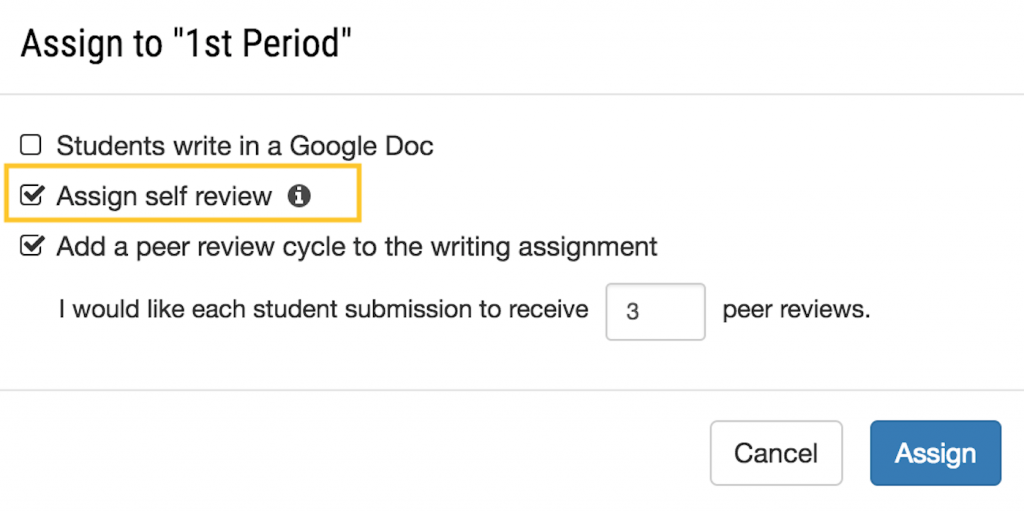
More ways to customize assignments:
Add a new section, remove a section, or re-order sections in any assignment. Sections help you scaffold students as they work through introductions, body paragraphs, conclusions, and custom sections, such as a Hypothesis in a lab report or a Counterclaim paragraph in an argument essay. Look for ‘Add a section’ in the ‘Edit’ view in ‘My Assignments’.
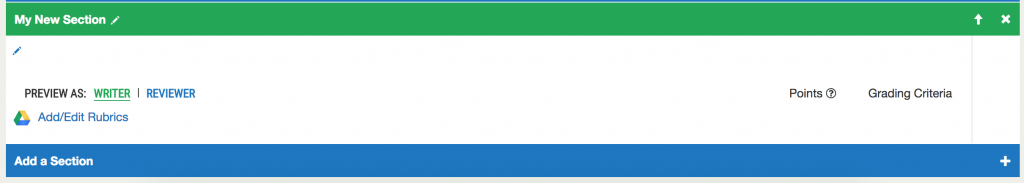
More ways to monitor student work:
We have simplified our teacher dashboard and brought you more ways to guide student writing!
- Track Progress: now shows you how many students have turned in self-reviews (when it’s assigned) and what percent you’ve graded. Note: This is also where the “GRADE” screen is now accessed.
- Guide Writers’ Reflection: shows you average peer, self, and teacher scores, then allows you to jump into Review Spotlights, where you can see students who have peer or self-reviews that may need follow-up. A more targeted stack of submissions is now lined up for you to use in conferencing or grading.
- Improve Revisions: like always, we show you what percent of students have completed 1+ revisions. We link you to Revision Spotlights, which are perfect for modeling student writing and review using authentic samples from your own classroom.
- Bottom of dashboard: you’ll notice the dials are now bars, but you can still sort your student roster by Skill or Standard to see where students are On Watch or On Target.
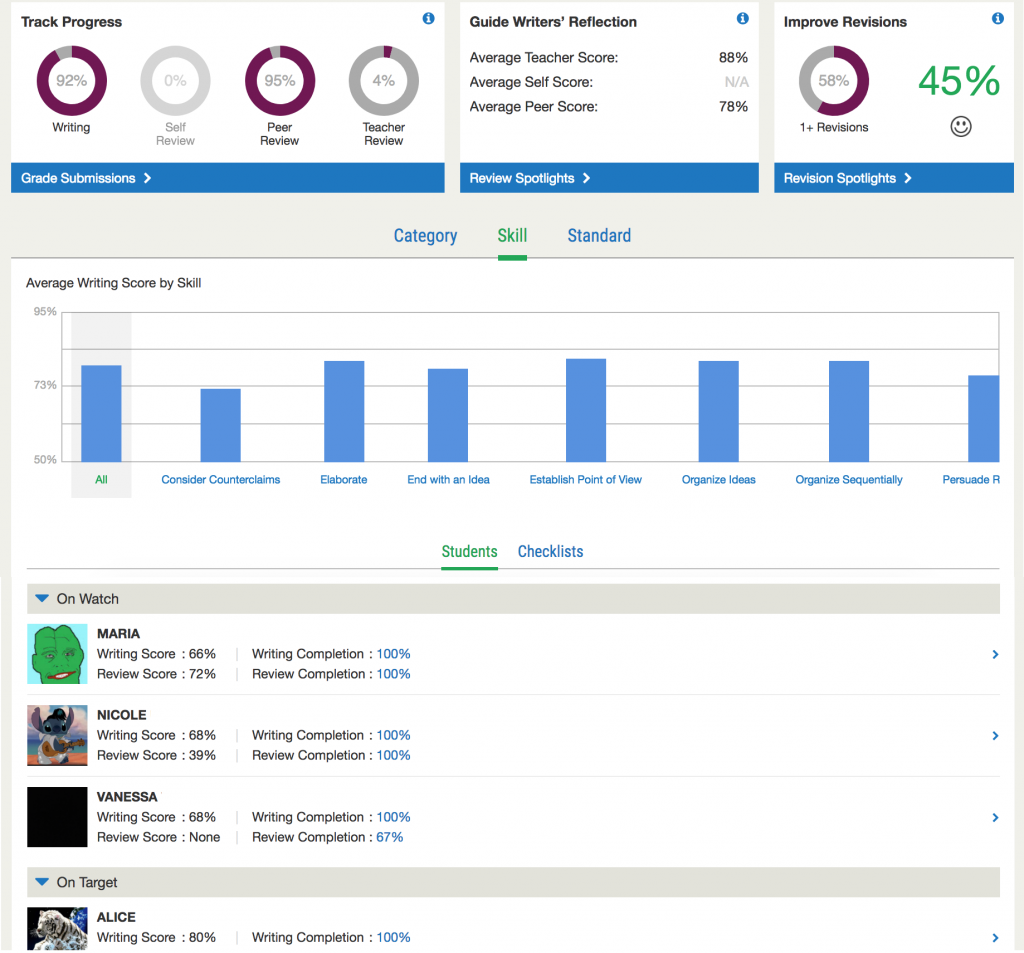
Manage assignments in Schoology & Canvas:
In addition to having full support for Google Classroom, we now help teachers using Schoology and Canvas manage their assignments and keep their grades in sync. We’re in beta with this feature, so we are looking for teachers who use these popular LMS systems, so we can get your feedback! Looking for PowerSchool support? That’s coming soon.

Administrator Role:
For districts who are using Writable across several classrooms or schools, you can now set up a Reporting Administrator who can see progress and growth more broadly in our ‘Report’ section. This is a great way for a literacy coach, principal, department chair or C&I leader to stay in touch with writing growth, by skill, teacher, assignment, or assessment!
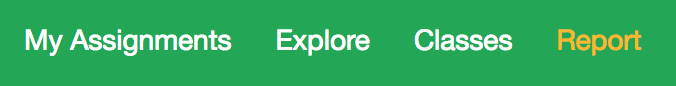
More ways to score assessments:
Want to use Writable to drive your district-wide writing assessments using your curriculum or district rubrics? By popular demand, we’ve now rolled out a 1-4 assessment scoring scale, with the ability to score using half stars and convert to your scaled scores. You can set up the entire Writable experience to show and export assessment scores on a 1-4 scale, instead of using percentages throughout the app. Ask us how!
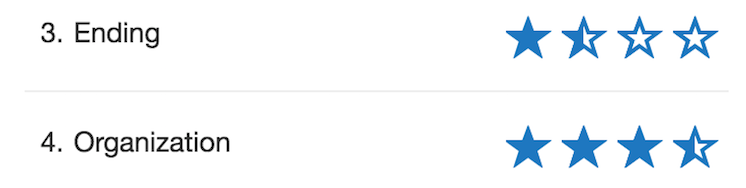
Use Writable with HMH Collections curriculum:
You may have read this spring that Writable has partnered with HMH to bring Collections customers all their reading selections and writing tasks inside Writable in an easy-to-use digital format. If you use HMH Collections in your school or district and want to find out more, please get in touch about trying the content from my.hrw.com.
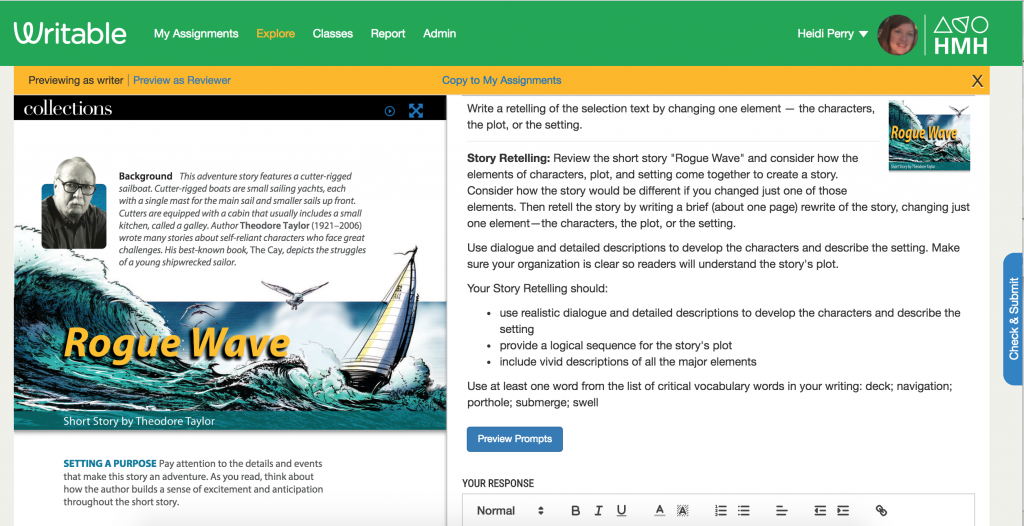
Coming Soon:
There’s a lot more coming soon! Here are a few things we’re working on this Fall, let us know if you have additional requests at schools@writable.com.
- Enhanced Reading & Annotation features (you can already send us your reading passages and we’ll add them to your assignment, so students can read and write in a side-by-side view).
- Enhanced grading features
- PowerSchool integration
- Additional assignments and templates
- And more!



